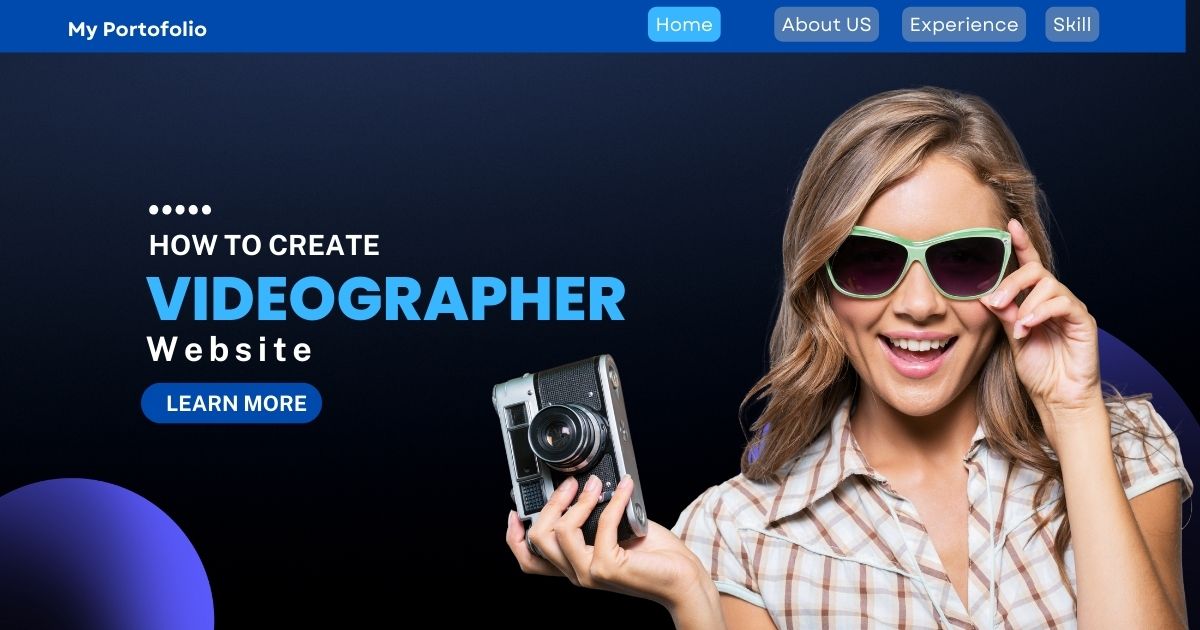As a videographer, your website is one of your most important tools for growing your business. Not only does it provide potential customers with an easy way to find out more about your services, but it also serves as a portfolio for your work. Creating a professional website is essential for success as a videographer. In this guide, we’ll walk you through the process of designing and building a website for your videography business.
Why Videographers Need Websites
Having a website is essential for any videographer who wants to make a living. A website serves as a portfolio, a platform for marketing and promotion, and a way to connect with potential clients. It is also a great way to showcase your work and demonstrate your skills and talent.
Steps For Creating A Professional Videographer Website
Creating a professional videographer website requires careful planning and attention to detail. Here are the steps you can follow to create a website that showcases your videography skills effectively:
Define Your Goals
The first step in creating a professional website is to define your goals. What do you want your website to accomplish? For example, do you want to showcase your portfolio? Are you looking to generate leads? Do you need to sell products or services? Once you’ve identified your goals, you can start to build a website that meets them.
Choose A Domain Name
Your domain name is the web address that visitors will use to access your website. Choose a name that is easy to remember and that reflects your brand. You can use a domain name registrar to check if the domain name you want is available.
Select A Web Host
Once you’ve registered your domain name, you’ll need to select a web host. A web host is a company that provides the space and bandwidth for your website. There are many different types of web hosting services available, so take the time to research the different options and choose the one that’s best for you.
Design Your Website
Once you’ve chosen a web host, you can start to design your website. You can use a template-based website builder or hire a web designer to create a custom website. If you choose to use a website builder, you’ll need to select a template that fits your needs. You can also use a content management system (CMS) to create and manage your website.
Add Content
Once you’ve designed your website, you can start to add content. Your content should focus on the services you offer and the projects you’ve completed. Include high-quality images and videos of your work and write clear, concise descriptions. You should also include information about your rates and portfolio.
Optimize For SEO
Search engine optimization (SEO) is an important part of any website. Optimizing your website for SEO will help it to rank higher in search engine results and will make it easier for potential customers to find you. Include relevant keywords in your content and make sure to use meta tags and alt tags to improve your website’s visibility.
Promote Your Website
Once your website is complete, you’ll need to promote it. Promoting your website will help to drive more traffic and will make it easier for potential customers to find you. You can use social media, email marketing, and paid advertising to promote your website.
Keeping Your Website Updated
Once your website is up and running, it’s important to keep it updated. This includes adding new content, updating your portfolio, and making sure all the links are working.
Video Tips And Tricks
FAQs About Creating A Videographer Website
Conclusion
Creating a professional website is essential for success as a videographer. By following the steps outlined in this guide, you can create a website that will help you to showcase your work and promote your services. With the right domain name, web host, and design, you can create the perfect website for your videography business.